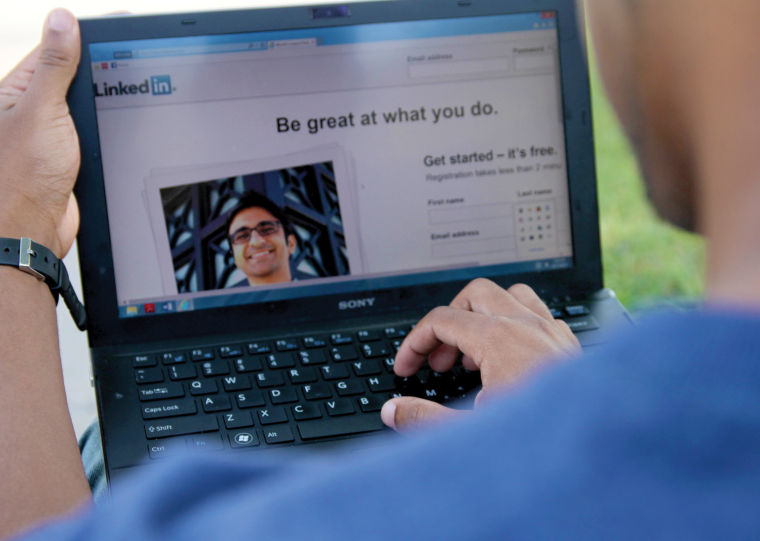How to get ‘LinkedIn’
LinkedIn is a professional networking website that is hope to millions of users that are looking to expand their professional business connections.
LinkedIn is a priceless professional in today’s world. If you do not have a LinkedIn profile already, go to www.LinkedIn.com and create one. Here’s how:
1. Complete your profile: Fill out your profile completely. Add your education details, your volunteer and work information and your skills. Make sure that all the information you would add to your resume is available on your LinkedIn profile.
2. Post relevant information: If you have done work you are proud of and can present it in form of an image or a document, LinkedIn allows you to share your work on your profile. If your work is visually appealing, you should add your portfolio to your LinkedIn profile.
3. Upload a photograph: Impressions matter. No matter how impressive your resume might be, your photograph will be a strong reference for how they picture you. Unless your employer is a hardcore ailurophile (cat lover), using a photograph of a cat is a bad idea.
4. Follow relevant companies: Search for the companies that you would prospectively like to work with in the future. LinkedIn allows you to look up companies and follow them. A lot of companies post job listings on their pages, and this may be ideal for you.
5. Join relevant groups: At times, there can be companies and jobs open that you may be unaware of. Joining relevant groups and following the posts on these groups can often be crucial in landing a good job.
6. Update regularly: Your professional life should be developing at a steady rate. Whether you are taking more classes, or simply getting promotions at your current part time job. Make sure your profile stays updated. Your profile should not look like you abandoned it.
7. Do not merge accounts: Having your friends update your Facebook status to “Off to Vegas to marry my cat,” is embarrassing enough; having your LinkedIn account linked to your Facebook profile to mirror the very same status update is simply disastrous. Apart from cleaning up your social media footprint, you may want to separate your professional and personal life.
8. Do not use the standard connection request: Connecting with colleagues on LinkedIn is important. However, it seems extremely insincere to use the default message that accompanies the connection request. Change it to something else, even if it is just as short and direct as the default message. A different message subliminally states that you think the other person is worthy of the 15 extra seconds you invested in the request.
9. Get recommendations: Recommendations are invaluable. Work towards getting recommendations from the right people- it might be your former employer or the department chair of your college. Stack up on good recommendation. At the same time, do not urge anyone and everyone to write you recommendations. I am certain potential employers are not going to be blown away by what your “bff” of two weeks has to say about you.
10. Consider going premium: Although LinkedIn allows everyone to create free accounts, you can unlock extra features with a paid account. Starting from $19.95, premium accounts on LinkedIn can help your chances at landing a job, and gives you access to salary details on job listings, support and advice on landing a job, and even features you in search results. And in the long run, the fee the premium accounts demand is more than worth it.