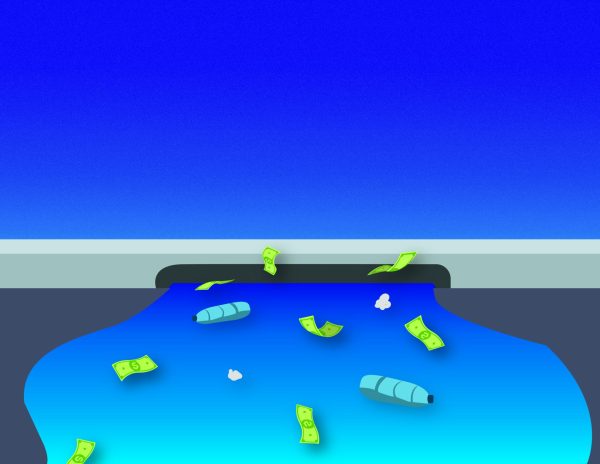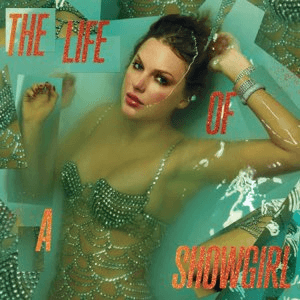Facebook is not just for games
I’m sure we all have that one friend, or couple of friends, who use Facebook simply to play games.
These same people are often the ones who send game request after game request to every one of their friends, which can make for an annoying situation. I myself have had a handful of friends who send me nothing but game requests.
I would rather not have my Facebook notifications be reserved for these requests, which is why I block most of them the second they are sent to me. Before I discovered that wonderful feature, I’d get at least 10 a day, especially back when Farmville was the thing to do. However, after blocking most Facebook games, I have found the requests have become a rarity.
Still, I am amazed by the amount of people who complain about people sending them game requests. I question if they have found the wonderful feature of blocking game requests and if they haven’t, all it takes is a simple search on Facebook to learn how to block requests.
In addition, I’ve heard numerous complaints about people being woken up in the middle of the night because their phone went off due to a late-night game notification. I don’t think people know that most phones that connect to the internet allow notifications to be turned off at night. If you have an iPhone, just press “Settings,” press “Do Not Disturb” and finally, press “Manual” on that menu. By doing this, you will have turned off notifications from anything but emergencies on your phone, allowing you to sleep in peace.
Ease up on the complaints of Facebook friends sending you nothing but game requests. Simply block the requests and turn off nighttime notifications to avoid being wakened in the middle of the night. If that doesn’t work, just tell the person to stop sending you game requests. If they don’t listen, it may be time to start cleaning out your friends list. It’s your call.