University to switch from Blackboard Learn to Blackboard Ultra. Here’s the difference
Blackboard Ultra’s navigation page
Blackboard Learn, the university’s current learning management system, is about to be traded in for more of a “21st century experience”.
The university gradually shifting to Blackboard Ultra, a revamped version of the current system. Ultra, which all classes will be taught on starting in Spring of 2023, has a more minimalist design and easier to access tabs as compared to the current version.
“It’s very similar to the look and feel of Canvas,” Director of Office of Instructional Resources Carolyn Speer said. “It’s a 21st century premium interface.”
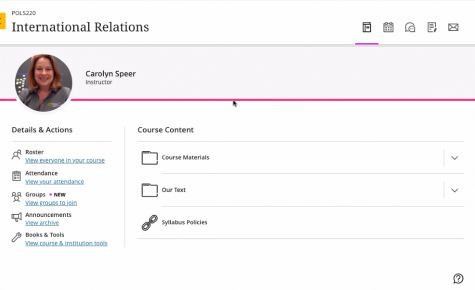
Not only does the appearance of the Ultra look different but it is more reliable as well, John Jones said.
“This is a more modern cloud based sort of model that Blackboard and Canvas and other companies that do this sort of work provide,” Director of the Media Resources Center John Jones said. “It’s a single massive server farm that serves all their customers … on lots and lots of servers. So we’re not going to be dependent on one server.”
“That doesn’t mean we won’t have hiccups and we won’t have problems, but we’re going to stop needing to take Blackboard down to run updates.”
Here is a breakdown of all the changes faculty and students should expect in the coming semesters.
Ultra navigation page
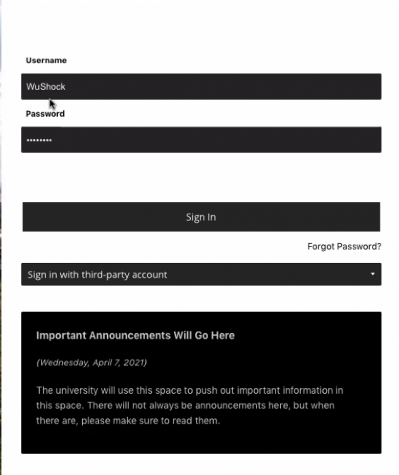
Starting May 29, 2021 Blackboard’s home page will change from Learn to Ultra. However, not all classes will be taught completely on Ultra.
“The navigation environment is one thing, then we have the classes themselves between Ultra and Blackboard Learn are really different, but both of those classes will live inside the Ultra environment starting May 29,” Speer said.
“It is just the environment that’s changing on May 29.”
Even though the navigation page will look different, students will go to that page the way they have always gone to Blackboard.
“They’re going to go to Blackboard the way they go to Blackboard right now, it’s just that we’re going to change Blackboard,” Speer said. “All the links will remain the same.”
Ultra also has a place where students can add a nickname they prefer to go by. This way instructors can see students’ preferred names ahead of time.
The majority of the courses will be taught on the original Blackboard, but will be accessed through the Ultra homepage.
The transition from the normal login and landing page will happen from 8 a.m. to 9 a.m.
Mobile experience
Students will see a significant difference in classes taught on Ultra and classes taught on Learn. One of the key differences is the mobile experience, Jones said.
The current Blackboard app has received a lot of negative feedback from multiple universities. This is why the university doesn’t promote the app much, Jones said. But once the university switches all classes to Ultra, that will change.
“If you open to the Ultra version, you’re going to see something that’s really designed in a mobile first way,” Jones said. “It feels like a much better, more dedicated mobile experience.”
The transition
The university has a lot of transitional steps in place to help the transition to Ultra run smoothly. The transition will not be fully complete until Spring of 2023. Here is the full schedule posted on Wichita.edu:
- May 2021: move to “ultra base navigation”
- Fall 2021: Ultra Pilot participants deliver classes in Ultra when possible
- Fall 2021: Weekly Zoom-based Ultra trainings available, with online resources available on demand
- Spring 2022: University community invited to adopt the Ultra experience for their classes, on their own timetable
- Throughout 2022: Ultra training ongoing, both through Zoom and online, and in-person if possible
- Fall 2022: Last semester with Blackboard Learn classes available
- Spring 2023: All course shells will be created in the Ultra experience

Lindsay Smith is the former editor-in-chief and newsletter editor for The Sunflower. Smith was a journalism major at Wichita State with a minor in creative...



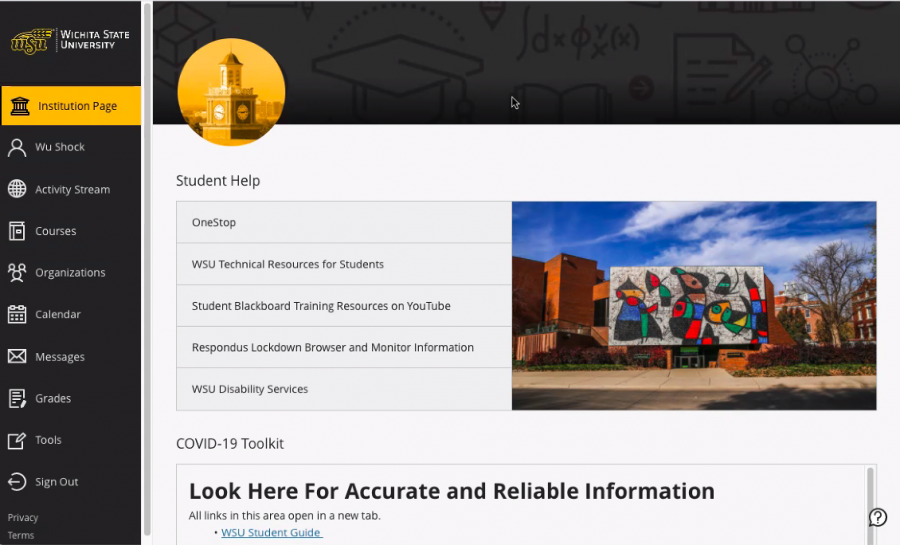








Melinda • Dec 4, 2022 at 8:33 am
Ultra is a nightmare for professors. Every task is made more difficult, from grading discussion boards to fixing a quiz to trying to have an announcement carry over from a previous semester and not show until you are ready for it. You can’t email students; you must message through the system—which means you can’t just check your email but have to log into Bb to see if a student responds. You can’t exempt a student’s quiz if there is a problem. The grade book is a disaster. You can get a grid view but it loads incredibly slowly and you can’t change a grade without a thousand clicks. Any student who ever enrolled in the class shows to the end, so when you enter grades, you have to pay really close attention to not accidentally put the grade in for a dropped student. And entering grades manually (for an in class face to face exam, for example) requires you to go line by line. You click, enter the grade, hit return, then have to click on post grade. Then, you have to click on the next student; entering and posting a grade does not automatically roll you to the next student. Discussion board is like a flow chart. It is not clearly separated into threads. If someone comes back and replies to something you have already graded, you have to scroll and scroll to find it. If a student turns something in late, it’s not enough that you change the grade. You have to remember to go back in and post it or the zero stays. This is by far the very worst LMS I have ever used and support is non-existent. Having finally gotten a hold of a Bb person with a problem I was having, I ended up being sent nothing more than a general video on Ultra along with an email that basically said we can’t fix the problem.